
LDAP is short for Lightweight Directory Access Protocol. It is a set of protocols that enable the hierarchical arrangement of corporate directory entries in a structure, which may reflect geographic or organizational boundaries.
Ektron CMS400.NET’s LDAP feature lets you retrieve user Login information from an LDAP server to Ektron CMS400.NET. As a result, you can administer user information from one place, and users only need to remember one password/username combination to sign on to the network and Ektron CMS400.NET.
The hierarchical structure of LDAP authentication can look a few different ways. For example, if you had the following LDAP structure, the domain would typically span multiple countries.
Note: Here is a list of the abbreviations: CN = Common Name, OU = Organizational Unit, O = Organization, DN = Distinguished Name.
CN=Pitchers Name, OU=Pitchers, O=Baseball Team, C=US, DN=example.com
By changing the order of C and DN, the hierarchy indicates that the domain example.com is located in the US.
CN=Pitchers Name, OU=Pitchers, O=Baseball Team, DN=example.com, C=US.
In some instances, it may be necessary to have an Organization appear below an Organizational Unit. For example, your Organizational Unit has it own Organizations.
Below is a visual example of an LDAP hierarchical structure.
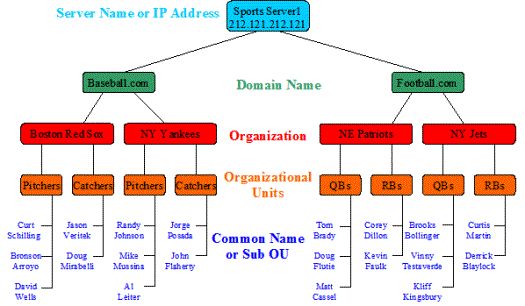
This section also contains the following topics.


